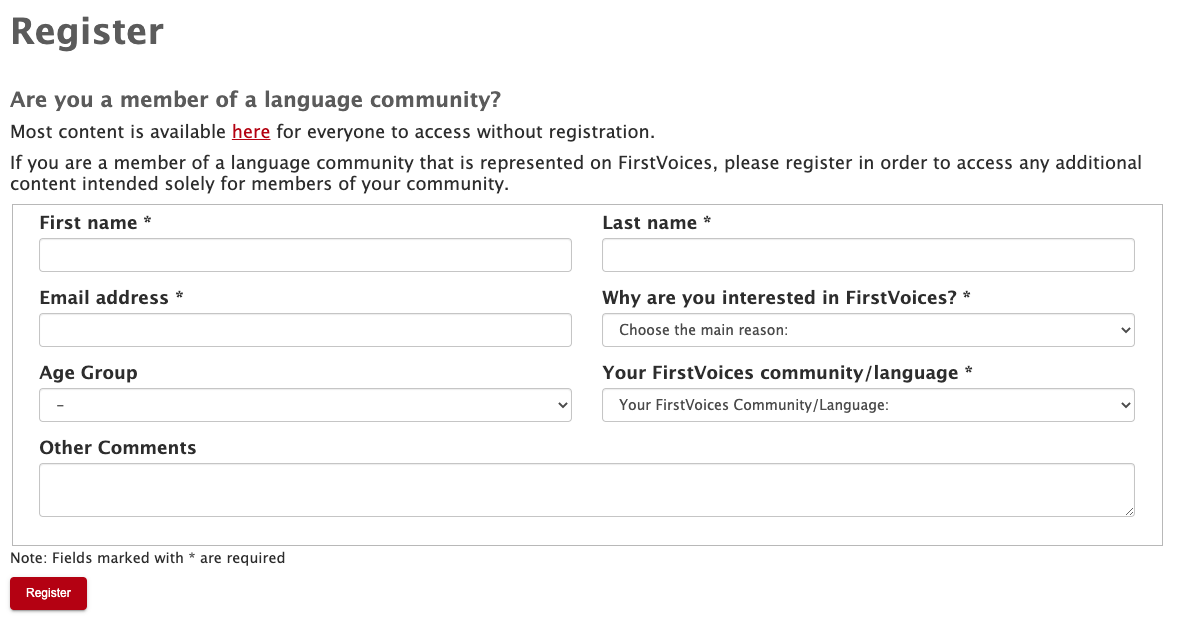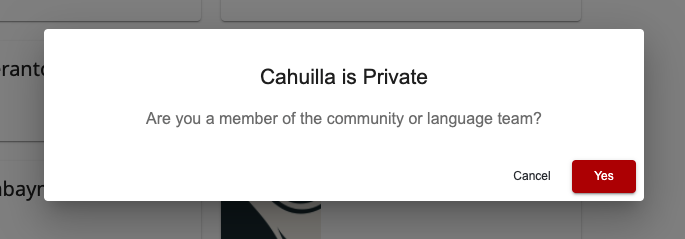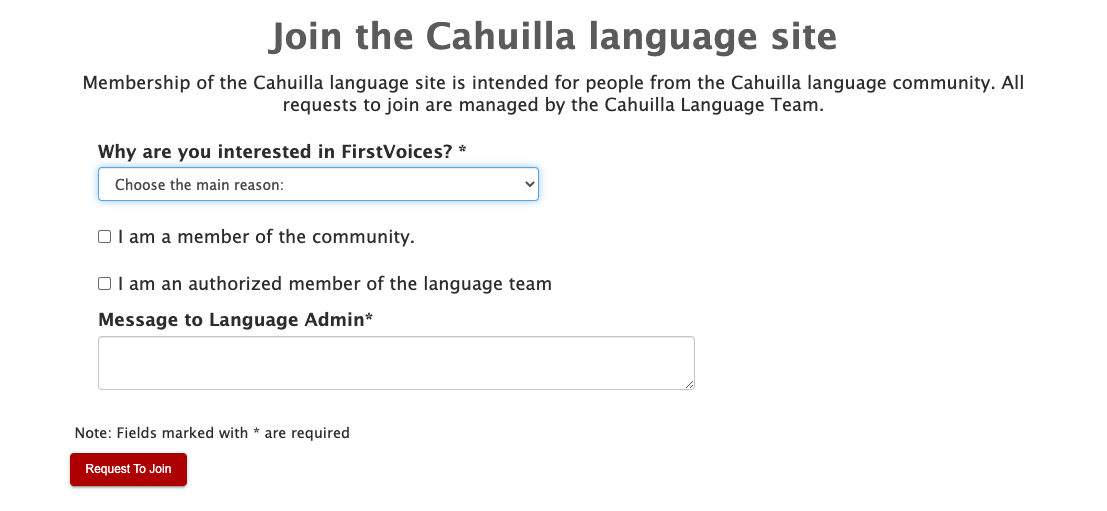| Table of Contents |
|---|
...
If you are a member of an official FirstVoices language team, make sure to check the box that says "I am an authorized member of a FirstVoices language team". Checking this box will alert the Language Administrator to your registration.
When you have filled out all of the required fields, click "Register".
Check your email. You will be emailed a link to set your password. This should be done as soon as possible as the link will expire.
| Warning | ||
|---|---|---|
| ||
| If you don't receive an email within a few minutes please check your junk folder. Your registration is not complete until you have set your password. |
...
Registering for private sites
...
Some of the language sites on FirstVoices are marked as private. You can request to join such sites by going to the Explore Languages page, clicking on the private site, and sending a message to the Language Team.
You will have to wait until a Language Team member approves your request to view the private site.
| Info |
|---|
You can request to join any private site, but there are some reasons why your registration may not be approved, or why you may end up waiting a long time for approval. Some sites are under active construction and the Language Team may not wish to add new members until it is ready. Other sites have no active Language Team, so there may not be anyone to approve the request. If you are interested in forming a Language Team for an existing site without an active team, please contact us. |