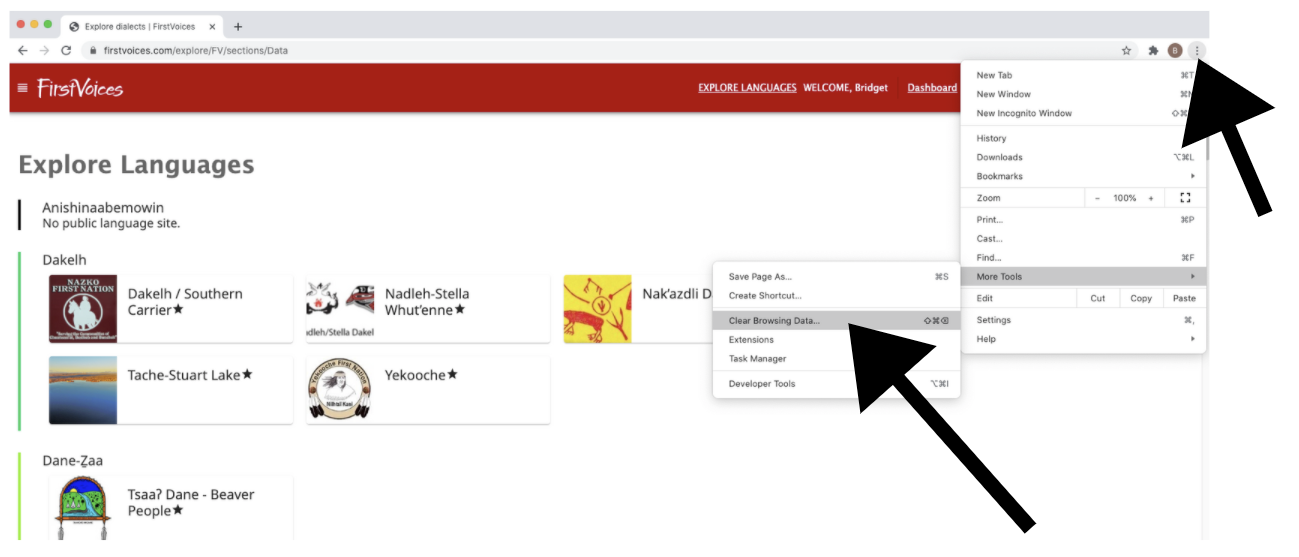...
Instructions
The following instructions are for Chrome (Mac & Windows)
...
Instructions
...
- Select the three vertical dots icon in the upper right of the Chrome browser window.
- Click on '"More Tools...' " and then '"Clear browsing dataBrowsing Data..."
- Choose OK
Related articles
...
- .
...
showSpace
| Page Properties | ||
|---|---|---|
| ||
| Info | ||
Clearing your browsing cache deletes the following: Web addresses you've visited are removed from the History page. Shortcuts to those pages are removed from the New Tab page. Address bar predictions for those websites are no longer shown. |