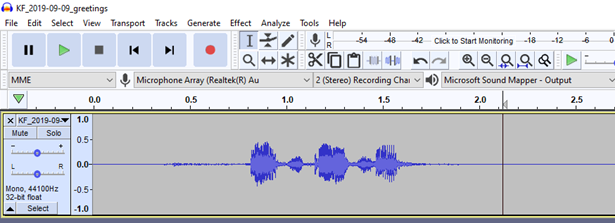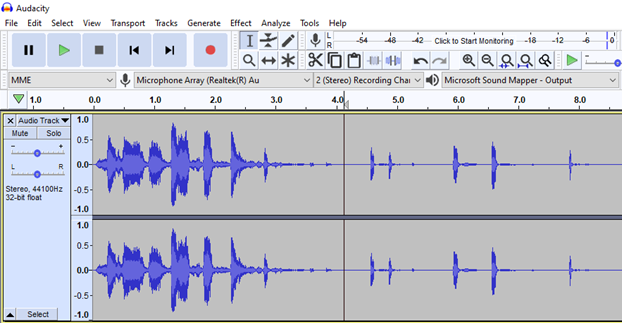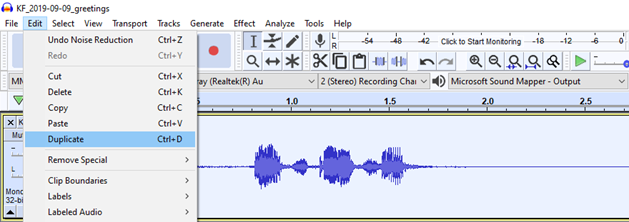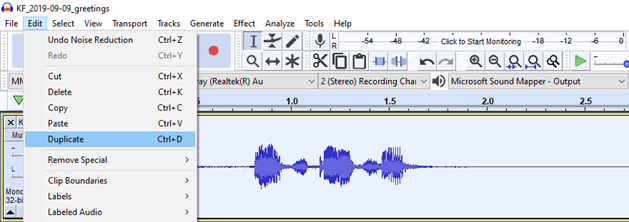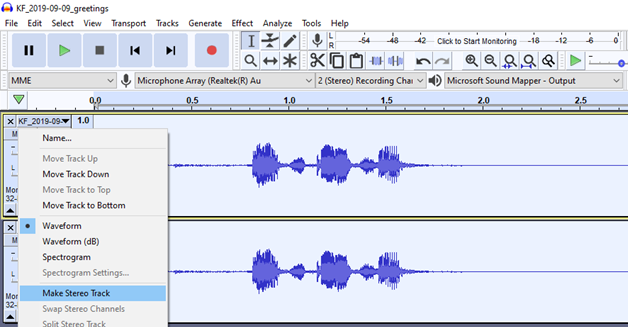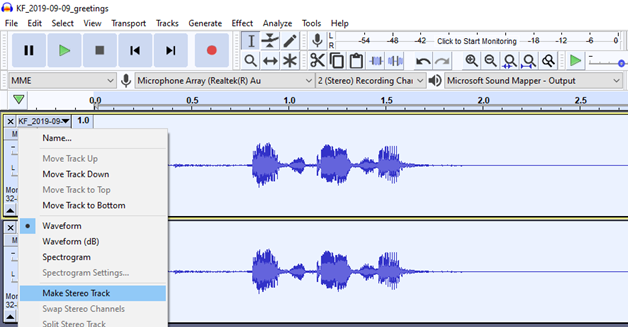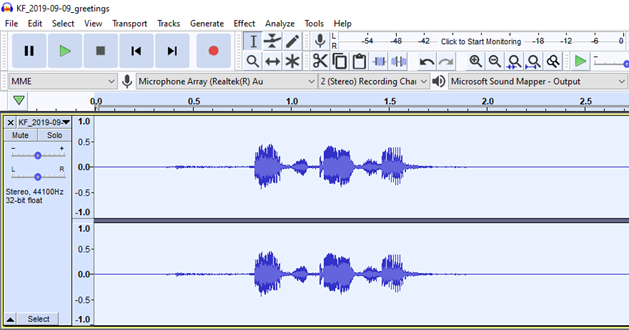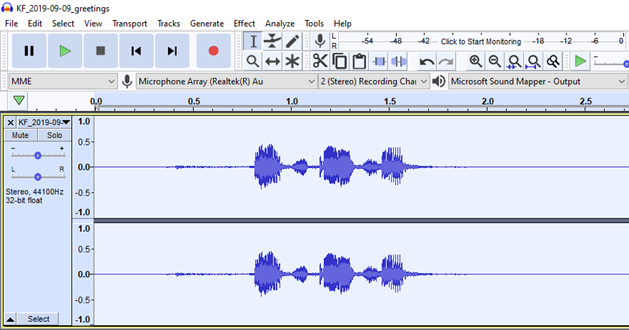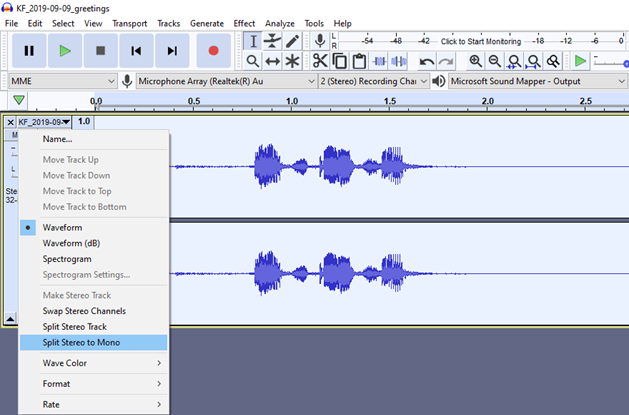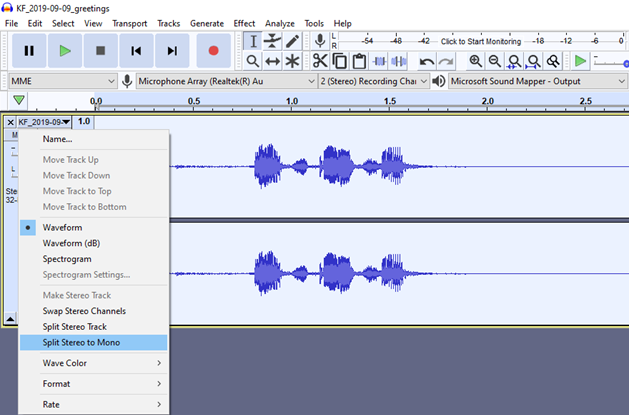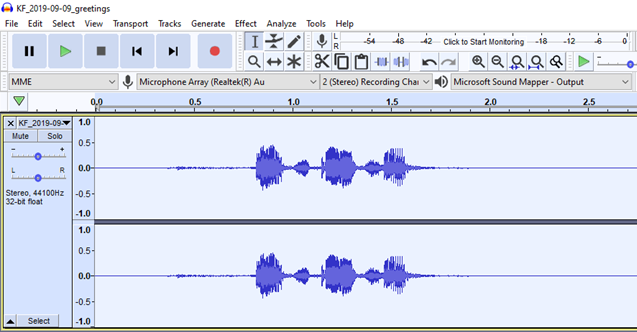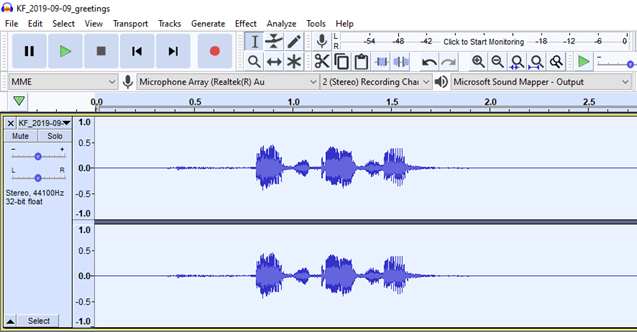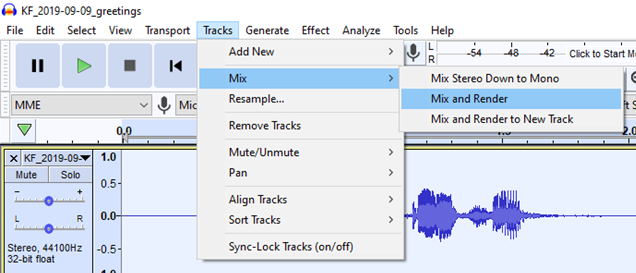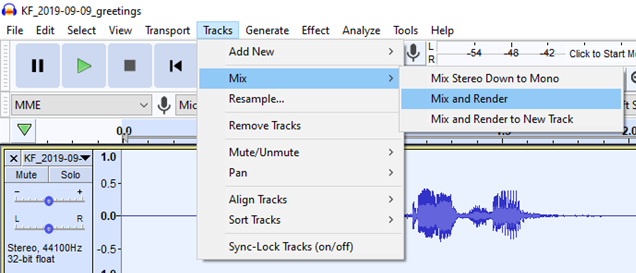| Table of Contents |
|---|
...
Introduction
...
We want to produce an audio file that has identical stereo tracks. To accomplish this easily using, always record your master file in mono if possible. Some recorders will automatically record in stereo. It is possible to merge mismatched stereo tracks to mono using Audacity.
...
A mono file has one waveform, like so:
...
A stereo file has two waveforms, like so:
...
Follow the set of instructions below that matches the type of file you are starting with.
...
Work with a Mono File
...
Select the whole track by using the "Select" button on the track menu, or by pressing Ctrl+A on PC, or Command+A on Mac. This will highlight the whole track, giving it a white or light blue colour.
In the Audacity window, open the "Edit" menu. Find 'Duplicate' in the list, and click. You can also press Ctrl+D on PC, or Command+D on Mac.
Open the track menu on the left-hand side of your top track. Find "Make Stereo Track" in the list, and click.
Your tracks are now joined as a single stereo track, as indicated by the track menu on the left hand side of the Audacity window.
...
Work with a Stereo File
...
Split your stereo track into two mono tracks by opening the track menu on the left-hand side of the Audacity window, and selecting "Split Stereo to Mono".
Select the whole track by using the "Select" button on the track menu, or by pressing Ctrl+A on PC, or Command+A on Mac. This will highlight the whole track, giving it a white or light blue colour.
In the Audacity window, open the "Tracks" menu. Hover over "Mix...", find "Mix and Render" in the list, and click.
You now have a single mono track. Proceed with the steps outlined in the above section for working with a mono file.