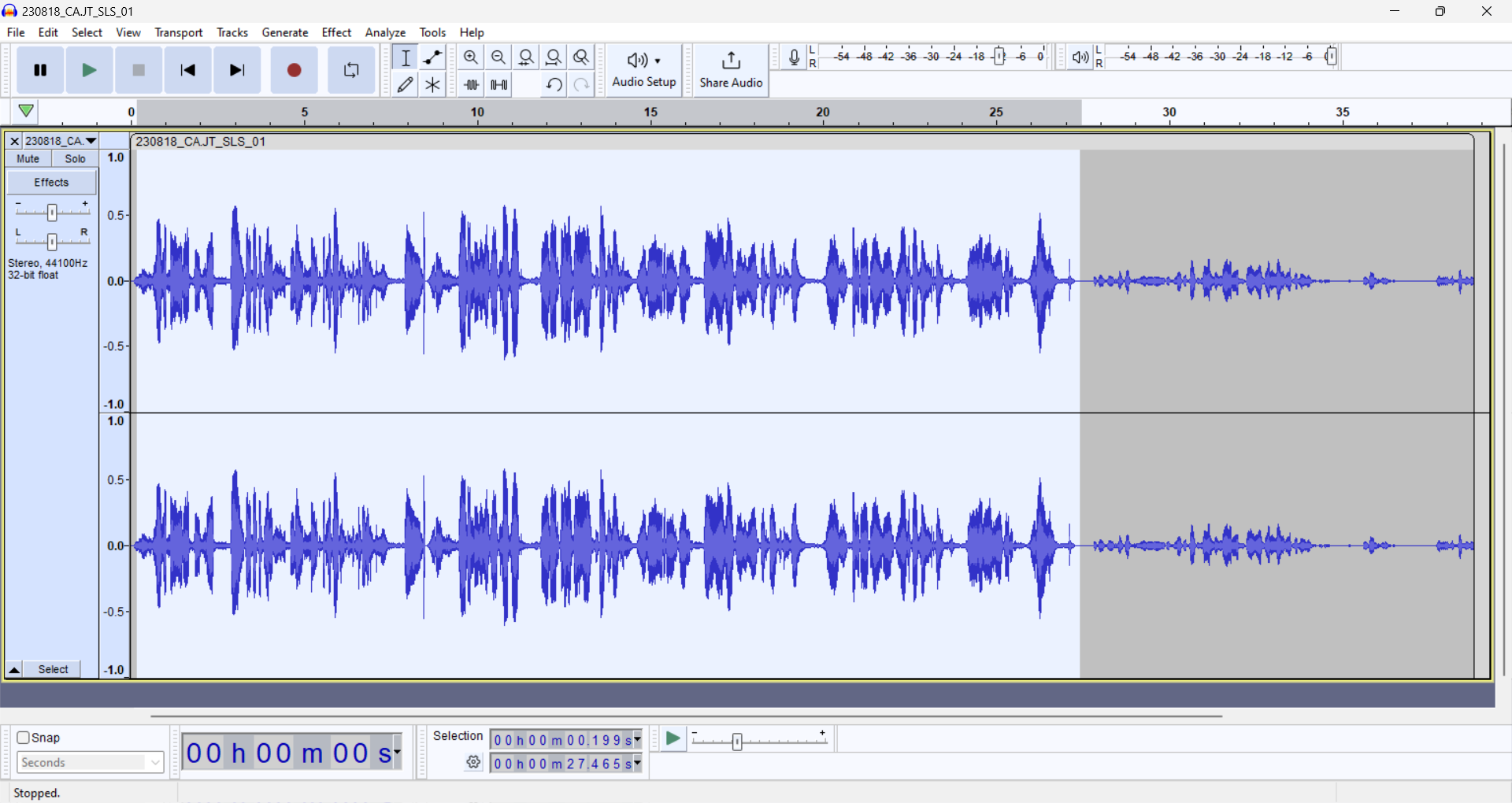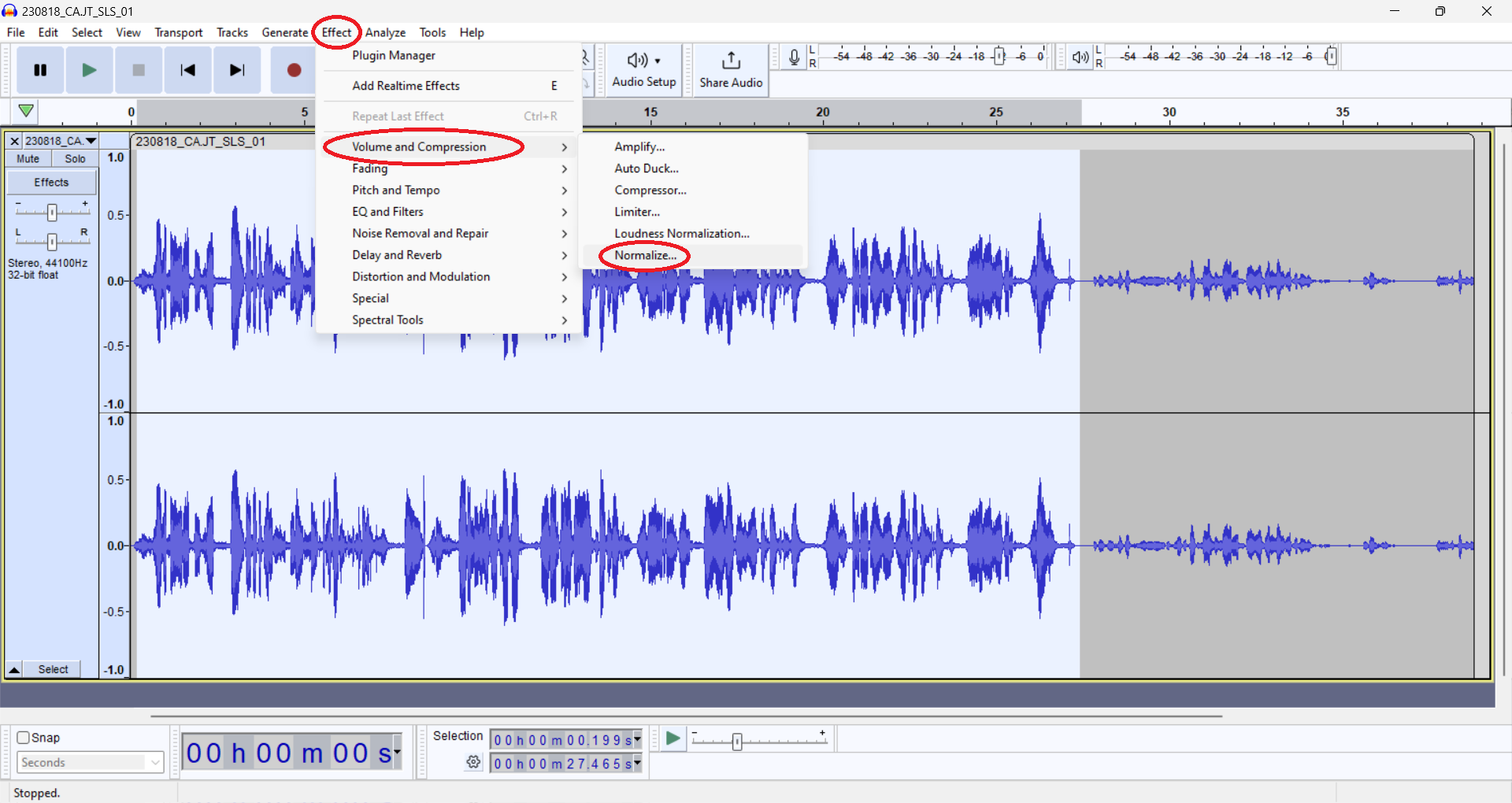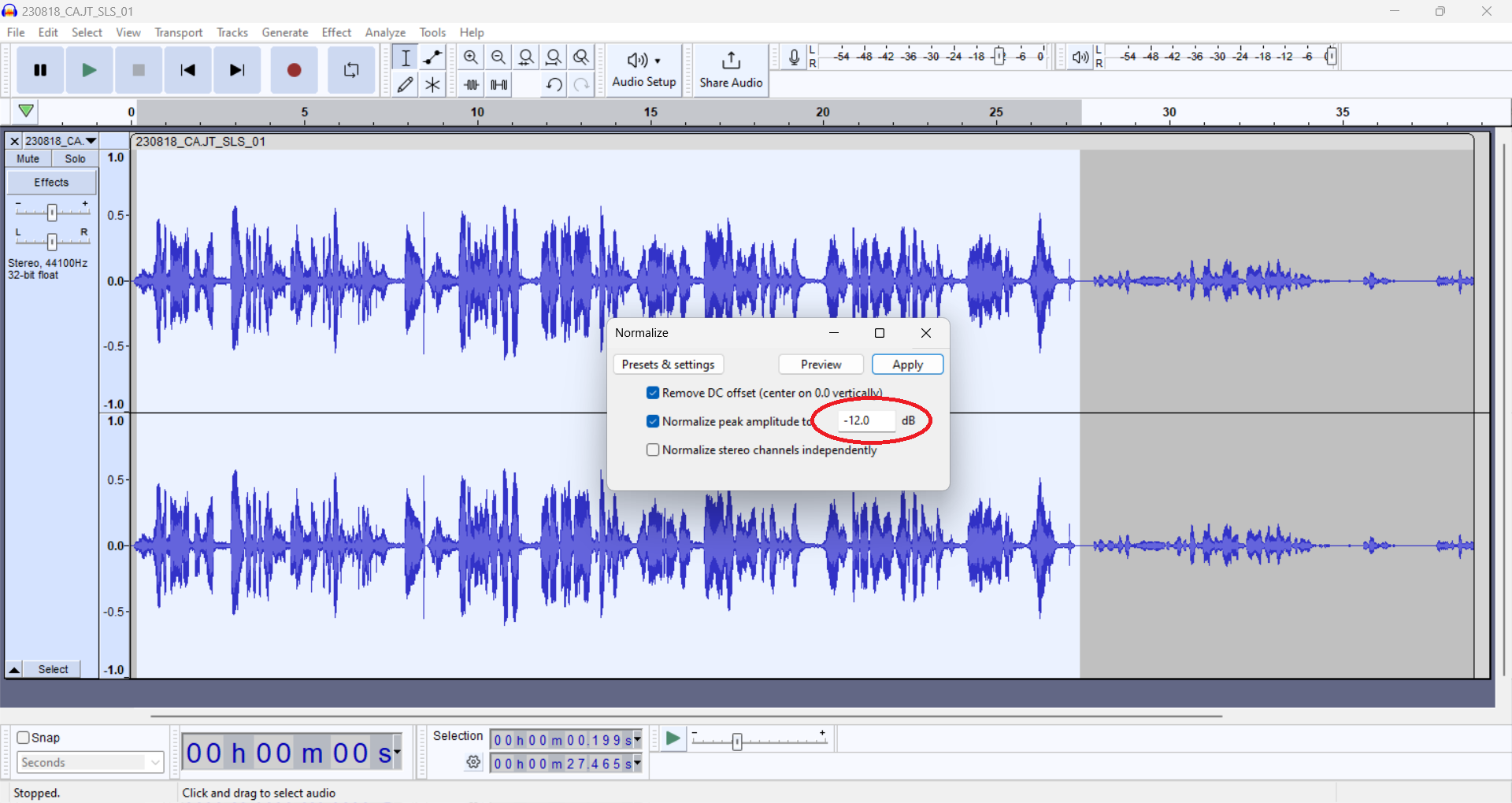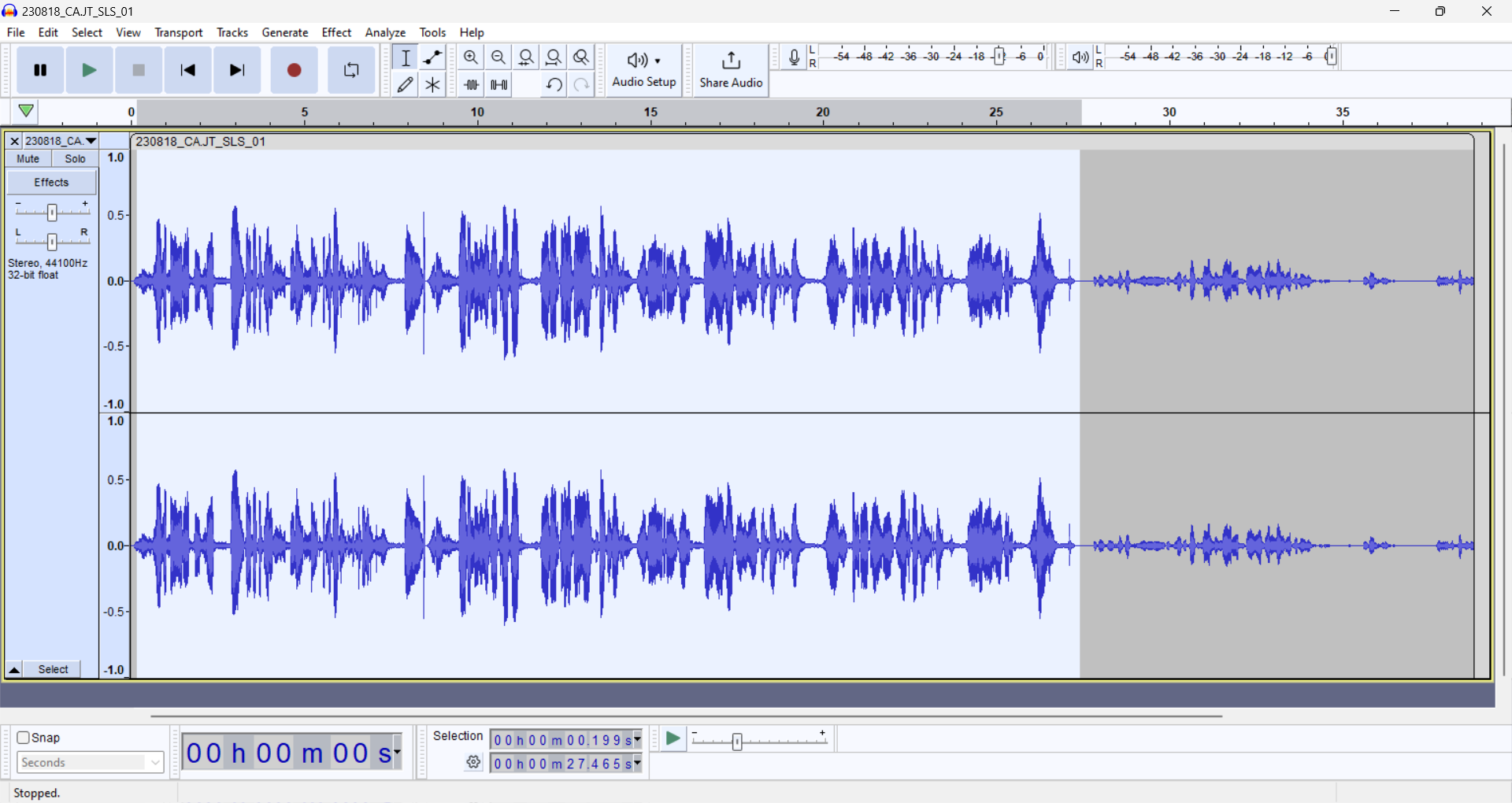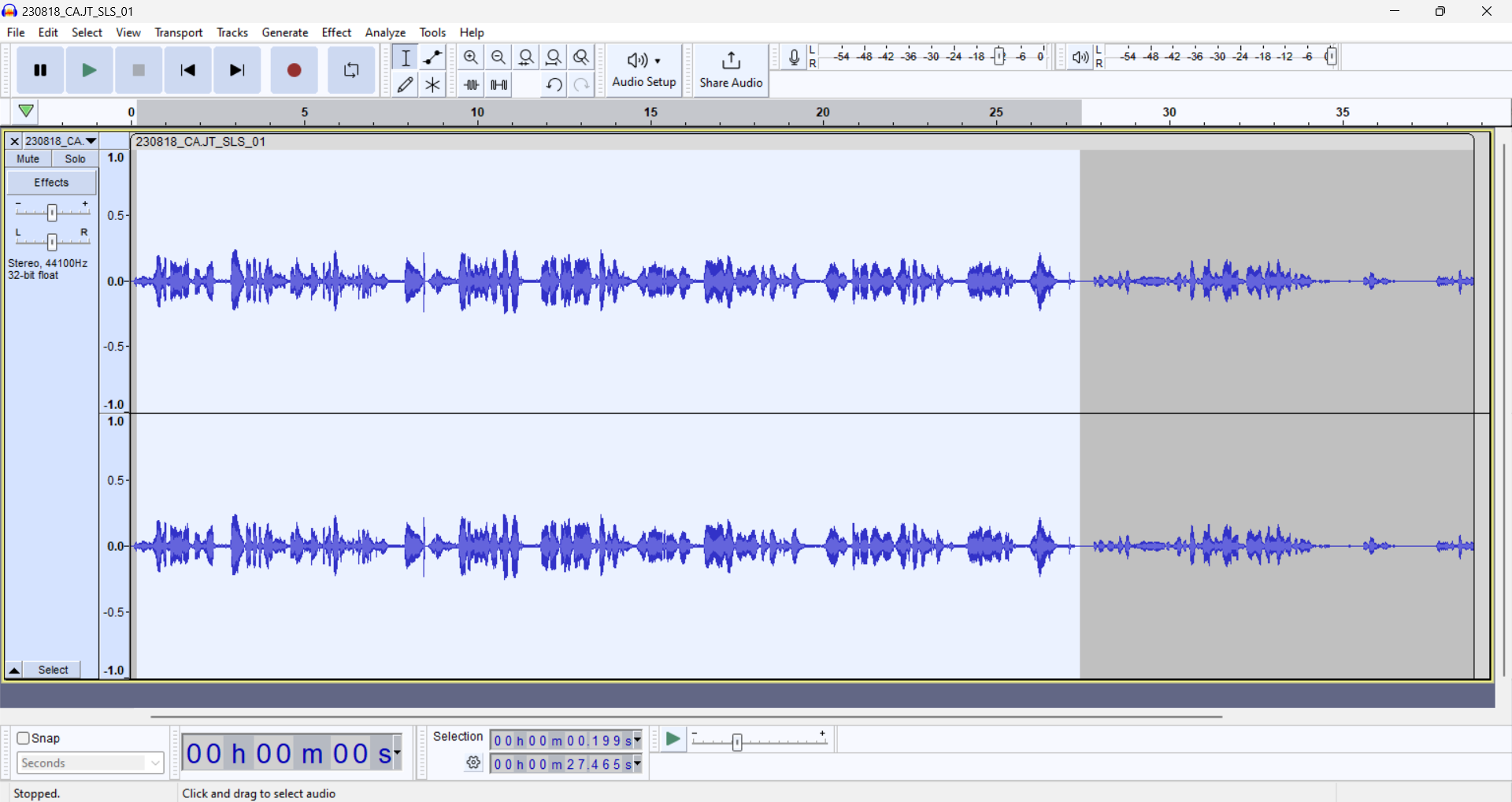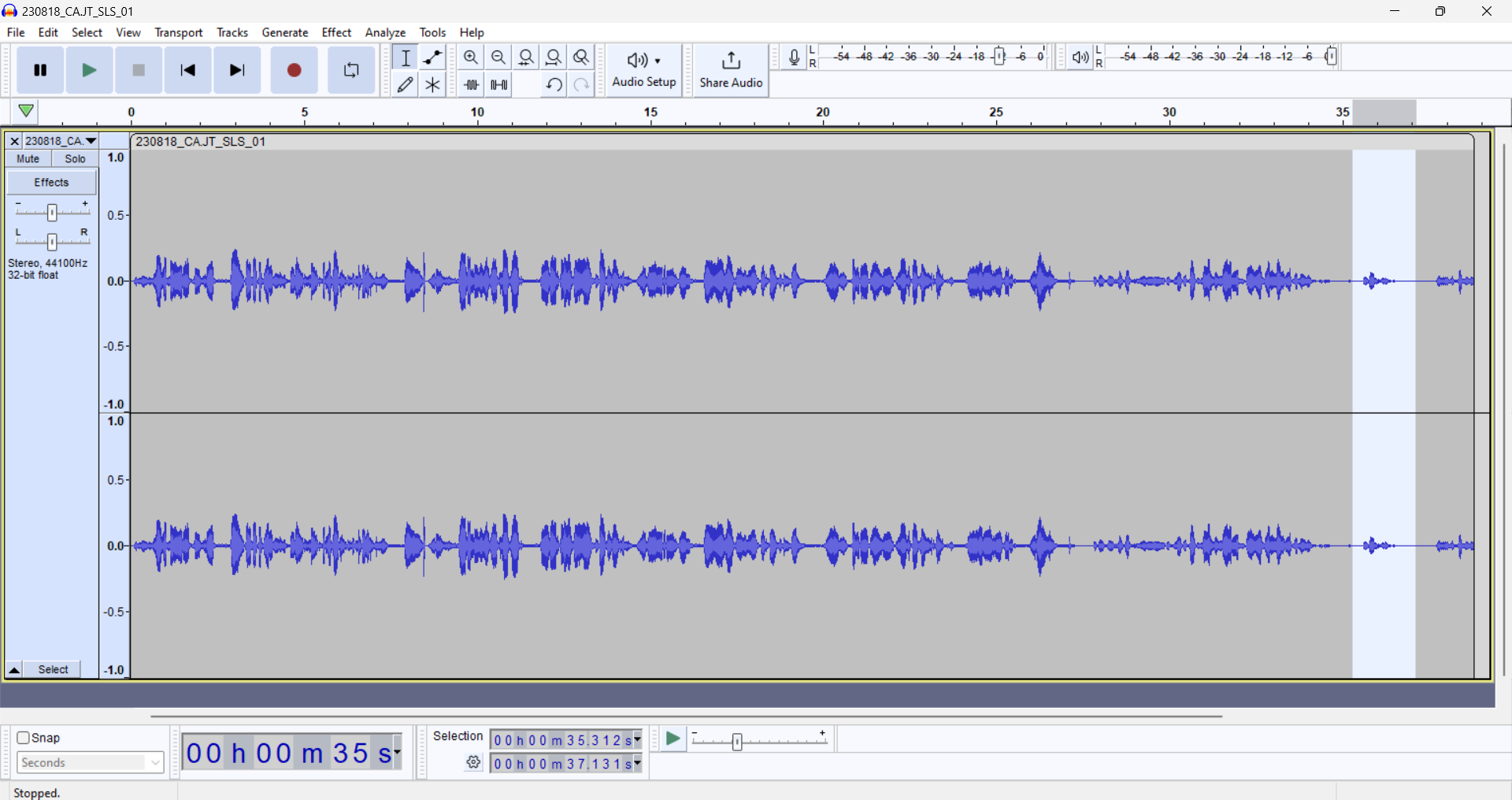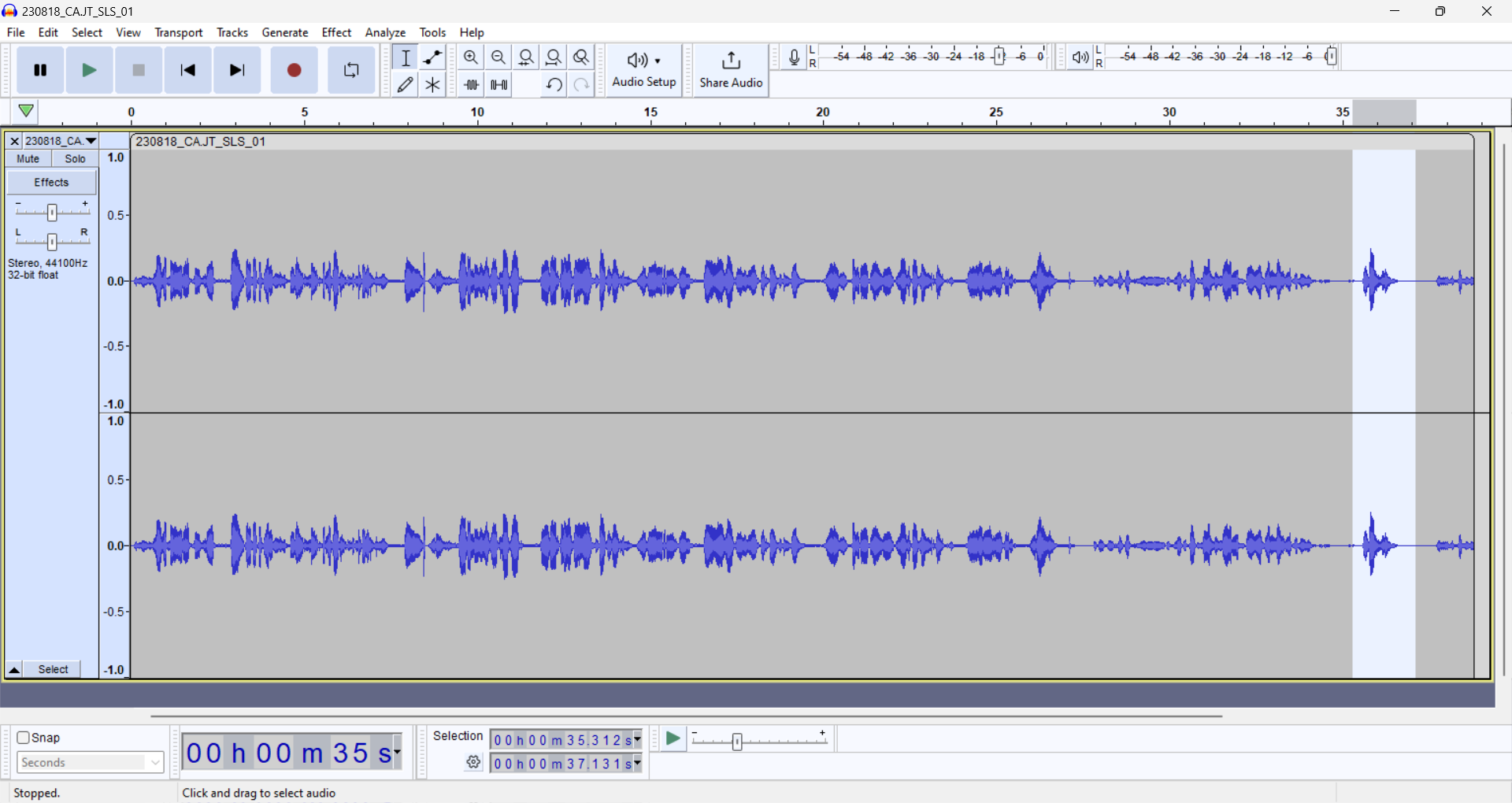...
Listen to your track and visually identify the segment that you want to amplify or reduce.
Click to the left of the segment, drag your cursor to the right of the segment, and release. This will highlight the segment.
In the Audacity window, go to the "Effect" menu. Find “Volume and Compression in the dropdown menu, look for "Normalize..." in the list, and click.
Normalize your segment to -12db.
Segments that are too loud will appear smaller:
Segments that are too quiet will appear larger:
...