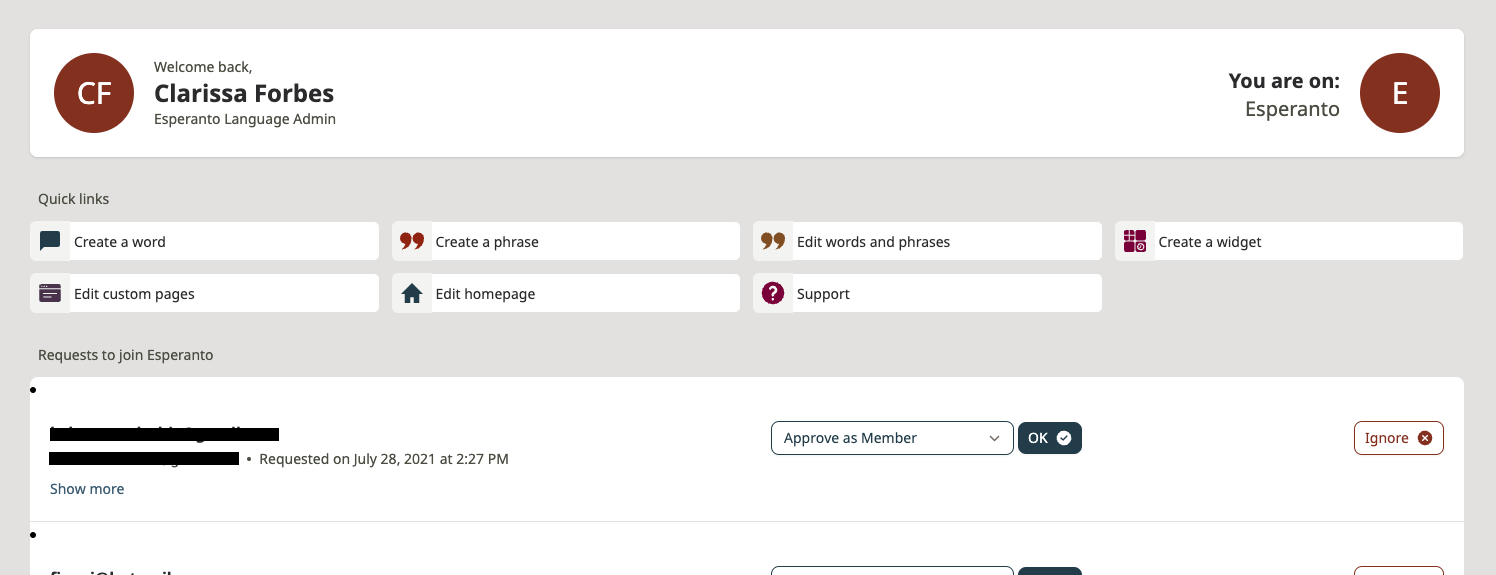...
Log in as a Language Administrator to FirstVoices and navigate to your language site Dashboard.
On the Dashboard landing page, you’ll find a list of pending membership requests.
To read more details about a request, such as the attached message, click “Show more”.
To approve a request:
Choose from the drop-down menu which role/access you would like them to have.
The options are: Member, Assistant, Editor, or Language Administrator.
Click “OK”.
To remove a request from your Dashboard list without approving it, click “Ignore”.
...