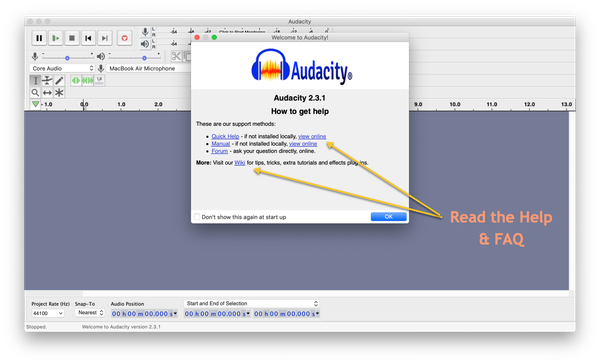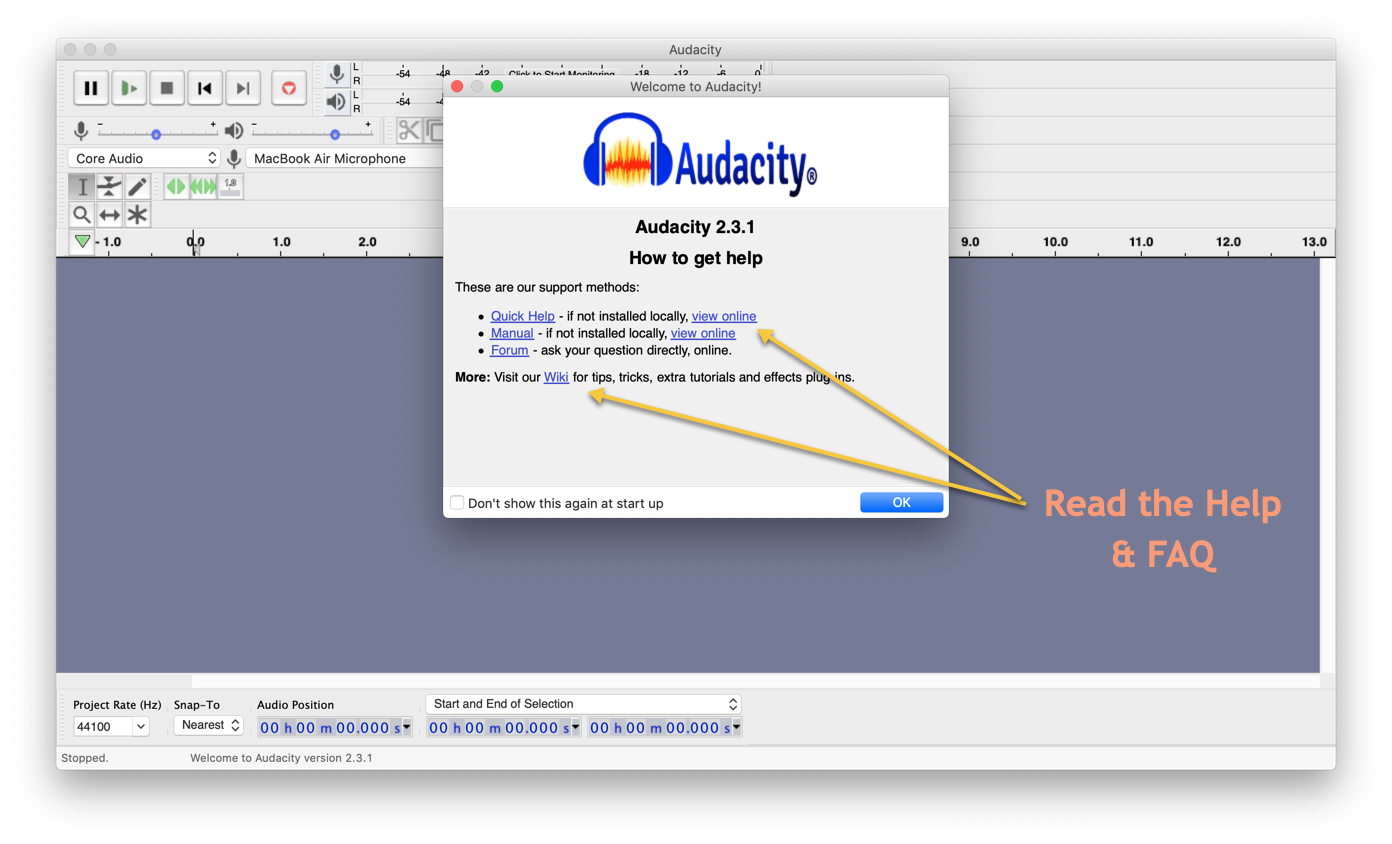| Table of Contents |
|---|
...
Introduction
...
These instructions will help you download, install, and configure Audacity, a sound editing software.
| Warning | ||
|---|---|---|
| ||
MacOS 10.15 (Catalina) introduces additional restrictions on running non-Apple software. These restrictions prevent Audacity from functioning correctly, and may conflict with Audacity’s open source license (yet to be confirmed). If you are currently using Audacity on an older version of macOS and wish to continue using Audacity, we recommend that you don’t update to Catalina yet. Although Catalina is not officially supported, there’s a workaround that has been reported to work for some (but not all) users with Catalina and Audacity 2.3.2:
|
Install and set-up Audacity
...
Install and set-up Audacity
...
Video Instructions for Windows:
| Widget Connector | ||||||||||
|---|---|---|---|---|---|---|---|---|---|---|
|
Video Instructions for Mac:
| Widget Connector | ||||||||||
|---|---|---|---|---|---|---|---|---|---|---|
|
Step by Step Instructions:
Download the latest version of Audacity from this link: https://www.audacityteam.org/download/
...
On Windows, open the installer and follow the set up Wizard prompts. On Mac, click on the Audacity installer (in your Downloads folder) and drag Audacity into the Applications folder:
...
...
Delete the installer from the Finder by clicking the "Unmount" icon (Mac users only):
...
...
Open the Applications folder/menu to locate Audacity, and double click to launch the app.
...
As the program starts it will display a set of links to the online Audacity Help and Wiki. Please read the Frequently Asked Questions found in the Wiki:
7. Follow this link https://manual.audacityteam.org/man/faq_opening_and_saving_files.html#foreign to install the MP3 LAME encoder and FFMPEG software.
...
...
Select an audio input in Audacity
...
| Multimedia | ||||||
|---|---|---|---|---|---|---|
|
.gif?version=3&modificationDate=1659654202607&cacheVersion=1&api=v2&width=375)
.gif?version=3&modificationDate=1659654202638&cacheVersion=1&api=v2&width=545)