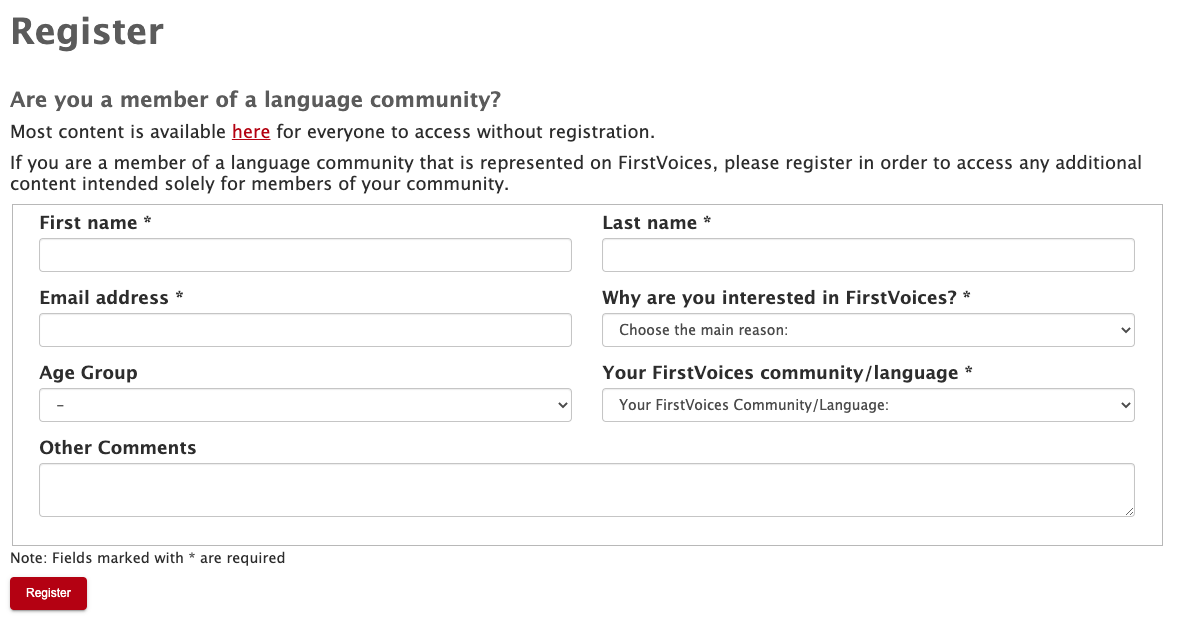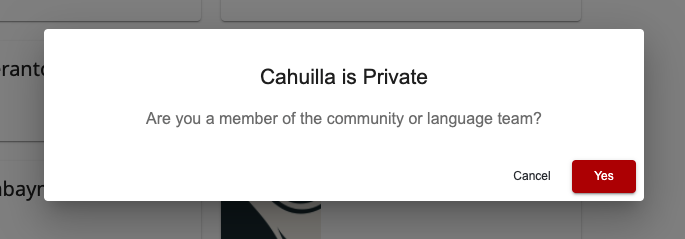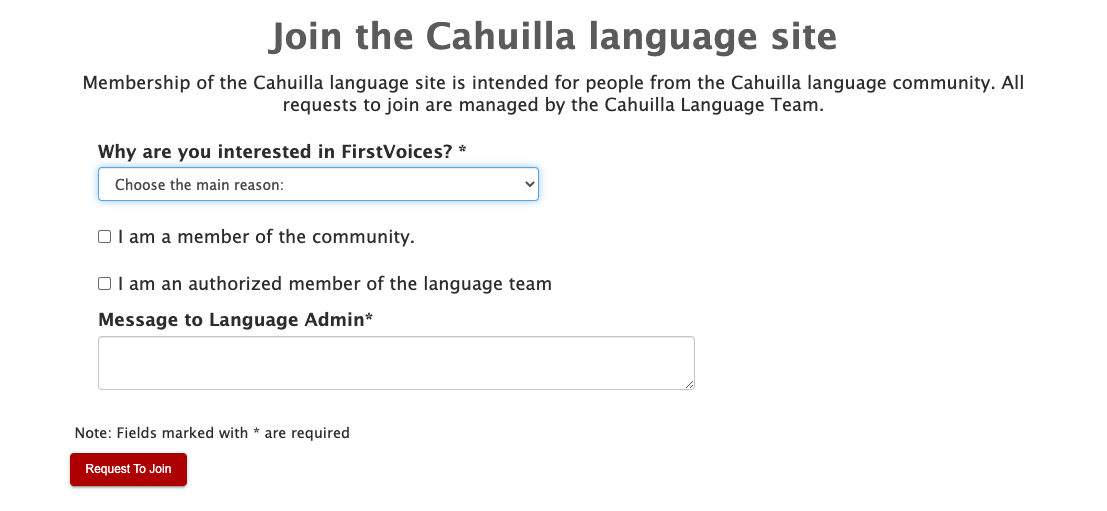| Table of Contents |
|---|
...
If you are a member of an official FirstVoices language team, make sure to check the box that says "I am an authorized member of a FirstVoices language team". Checking this box will alert the Language Administrator to your registration.
When you have filled out all of the required fields, click "Register".
Check your email. You will be emailed a link to set your password. This should be done as soon as possible as the link will expire.
...
Some of the language sites on FirstVoices are marked as private . You (entirely Members Only). After you have registered as a FirstVoices user and logged in, you can request to join such sites by going as follows:
- Log in to your FirstVoices account.
- Go to the Explore Languages page
...
- and click on the private site
...
- you wish to join.
- Fill out the Join Request form and submit it. This will send a message to the Language Team.
You After you've completed these steps, you will have to wait until the Language Administrator approves your request to view the private site.
...