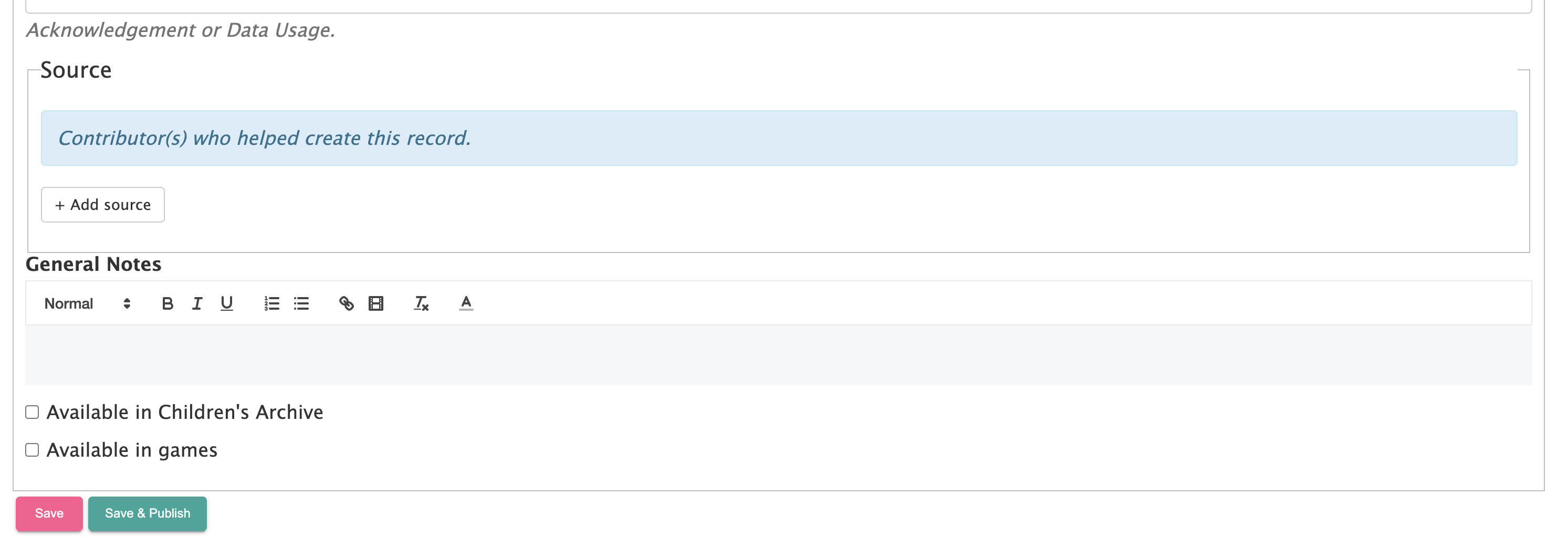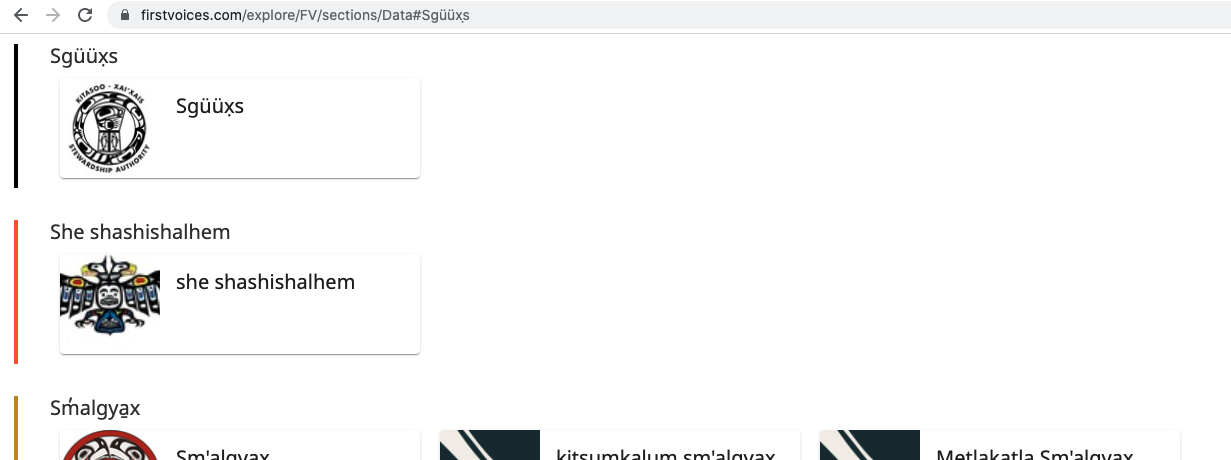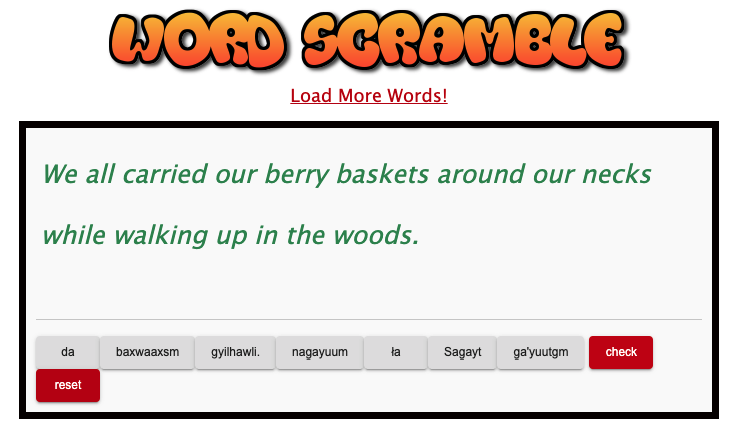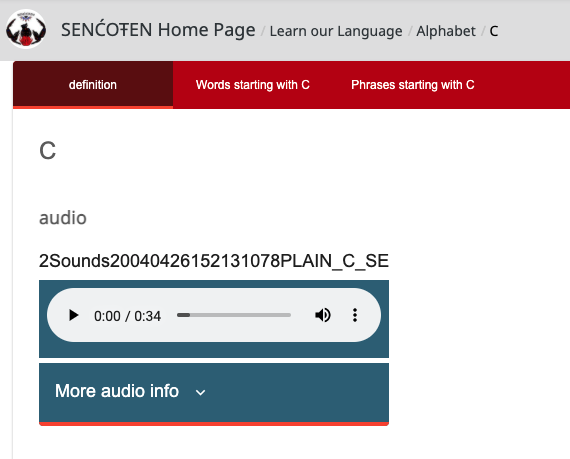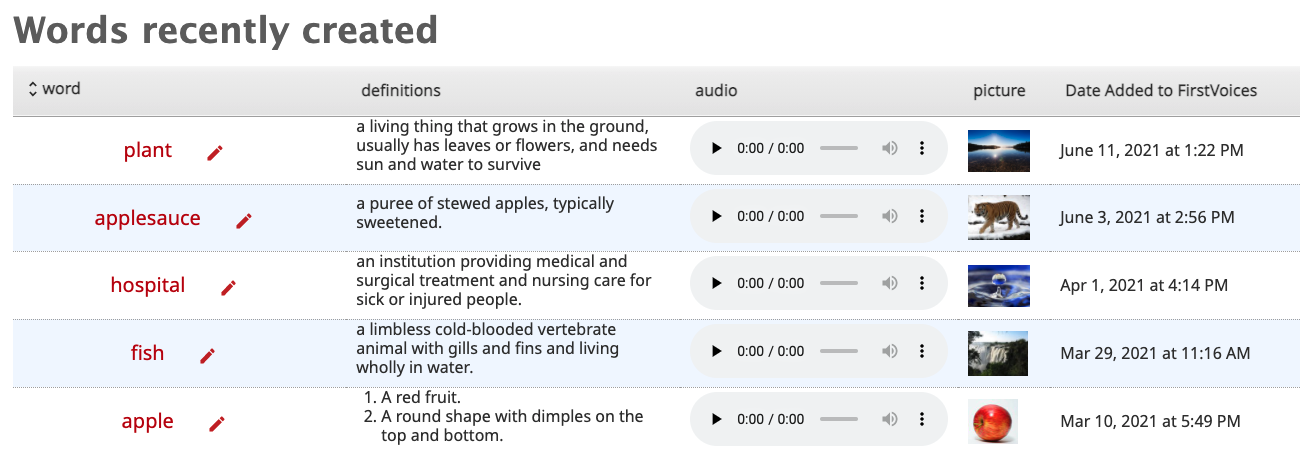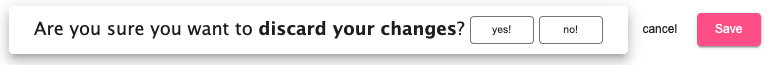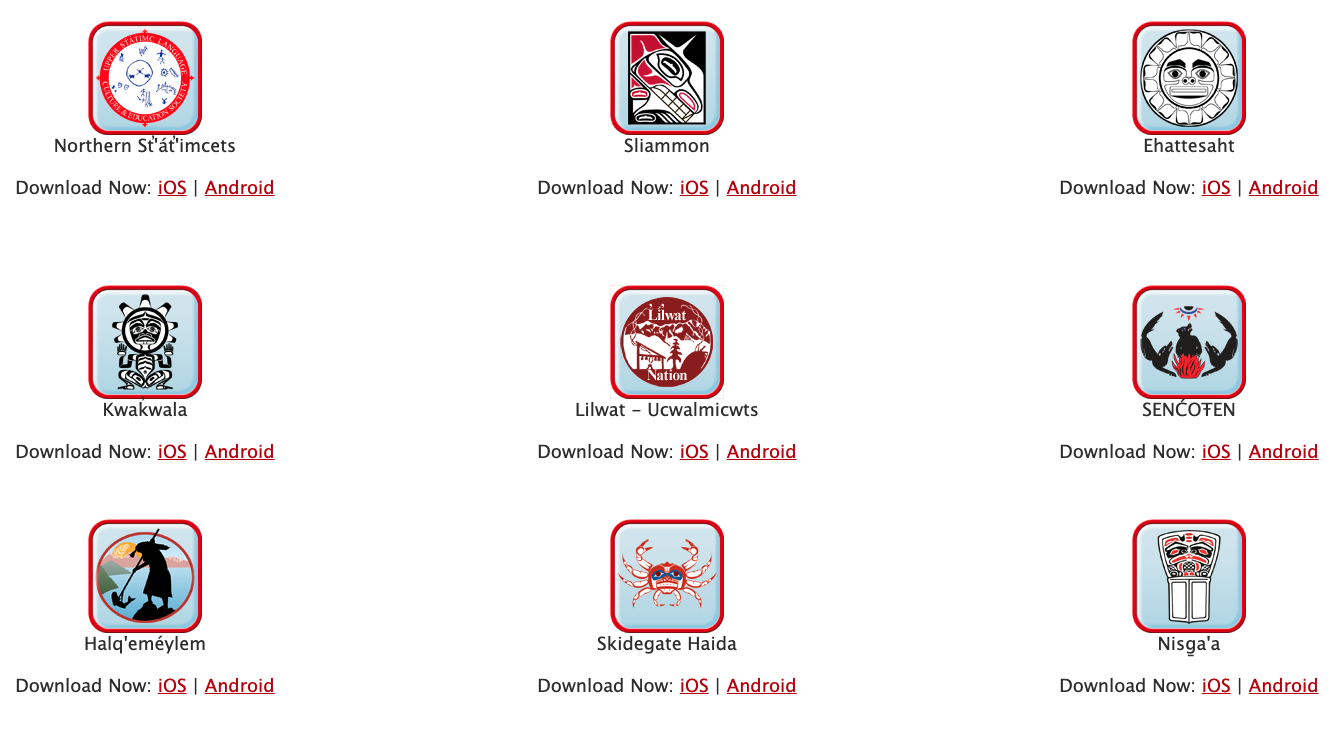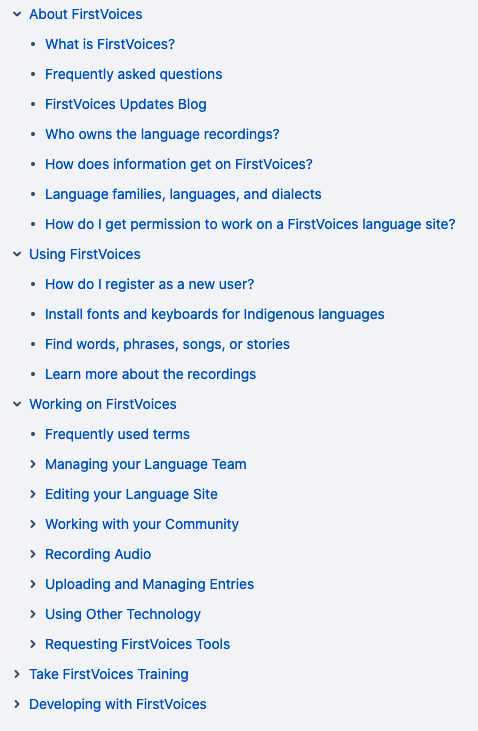June 17 (3.5.7) Updates — Joining multiple sites, changes to Songs & Stories, Chromebook keyboards, and more!
The FirstVoices development team has been working hard on the new release, which sees the launch of new features, as well as solutions to bugs and glitches on the site. In addition, we’ve also published new information on our blog. All of these updates have been prompted by the hard-working Language Teams and community members, whose valuable feedback, ideas and suggestions have been crucial in making FirstVoices a better platform.
If you have questions about any of the updates listed below, or have ideas for ways to improve FirstVoices, please contact us at: hello@firstvoices.com
New features
Users with existing FirstVoices accounts can now join multiple sites, and request to join Private sites
Users can now join multiple sites on FirstVoices with one account, including making a request to join private sites. Additionally, Language Administrators can easily manage membership requests, including adding new people to their language team or ignoring requests all together. Watch the videos below to learn more!
How to join multiple sites:
How to manage member requests:
FirstVoices Keyboards for Chromebook plugin, featuring keyboards for Sm̓algya̱x and Nuu-chah-nulth, is now available
Since other keyboard software doesn't work on Chromebooks, we have developed a new FirstVoices Chromebook Keyboard extension which allows for Indigenous language keyboards to be installed on Chromebook computers. As of right now there only two Indigenous language keyboards have been developed for it, Sm̓algya̱x and Nuu-chah-nulth, but if you are interested in adding your language to the Chromebook extension please contact us at hello@firstvoices.com. Watch the video below to learn more about installing the keyboard extension on Chromebooks.
The new "Save & Publish" button saves time by publishing new entries with one click
We've added a new, time-saving button on all entry forms – the "Save & Publish" button! If you are signed in as a Recorder with Approval or a Language Admin and want to publish a new entry immediately after creating it or after making an edit, you can click this button and your changes will be immediately published into a Public entry.
All language site editing features are now available using the 'Edit Site' button
If you are logged in as a Language Admin, you may notice that the small pencil icons are no longer available on your language site homepage and 'Learn Our Language' page. This is because all page editing can now be done on one simple page, by clicking the "Edit Site" button located on the top right hand side of your language homepage and in the same place on the 'Learn Our Language' page.
Languages can be reached on the Explore Languages page using an anchored link
If you want to share a specific section of the Explore Languages page, all you need to do is add a # in front of the language group name at the end of the Explore Languages page URL. Try this one out as an example!
Bug fixes
Word Scramble games and Word Search games are now displaying properly
A bug affecting two of the games was causing words and images not to load properly. Now, as long as there is enough content to generate the game, you can play Word Scramble and Word Search with no loading issues! We are also continuing to work to improve these games for all alphabets on the site.
Alphabet characters are no longer giving a "404 - Document not Found" error
Clicking on individual alphabet characters will result in the regular character page instead of a 404 error.
Songs and Stories: Pages can now be moved up and down, pages can be deleted, and audio clips will display in the correct order
Some core changes were made to the Songs and Stories sections, which now allow for pages to be easily reordered as well as deleted. Alongside these updates, a bug was fixed and now audio clips will display in the correct order that they are saved. Watch the video below for more details.
Chronological reports will sort by date regardless of how many entries are displayed on the page or which page is being viewed
Reports that are ordered by date (newest to oldest) were previously switching to alphabetical order when viewing more than 10 words, or moving past the first page. Now, those reports will sort chronologically no matter how you are viewing them.
Changes are not discarded when editing a word or phrase and clicking the cancel button
Previously, the "cancel" button on words and phrases would cause all changes to immediately disappear. Now, it halts the save process, but does not delete any new changes or additions until you leave the page.
All apps have been updated to resolve audio issues
We received reports of audio issues for multiple apps, on iPhone/iPad and Android. We have updated all FirstVoices apps in order to pull new content and fix any audio loading issues.
New documentation
- While there has been no new documentation added to our Knowledge Base, we re-organized the pages to be easier to navigate and find content. Take a look!
Contact us
Send us your questions, concerns, ideas, bugs and feedback at hello@firstvoices.com!