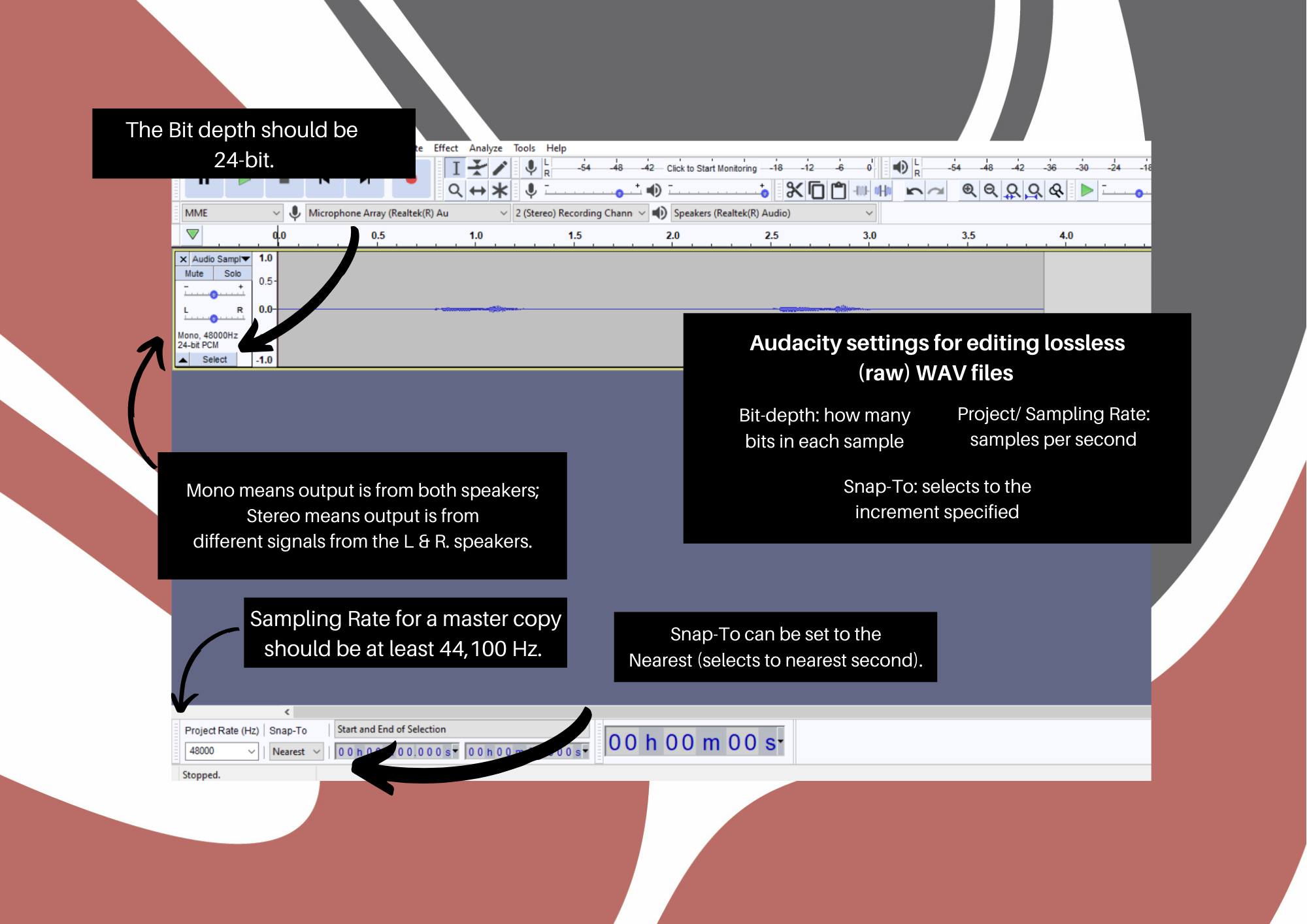This page will provide you insights on some of the recommended settings and standards to use when recording and editing in Audacity for optimal audio quality.
Audacity is a sound recording and editing software that is used by musicians, multi-media artists, and also language revitalizationists. The following information includes suggestions on how to best configure this software for your digitization Digitization (DiGI) project's needs and store edited files on your desktop afterward.
In this module, you will find a refresher on what many of the settings and specifics in Audacity actually mean like 'Sample Rate' and how they related relate to DiGI technicians in practice.
...
| Info | ||
|---|---|---|
| ||
Please follow this link to take you to the interactive module: |
Digitization has provided two resources for you to review on where many of the settings discussed in the modules are located in Audacity and a one-page summary of the modules' information to print and keep with you as needed during the DiGI process. These files are also downloadable and available within the modules themselves.
View file name KnowledgeBase_Audio Data Quality Standards for Editing and Storage-BC.pdf height 250