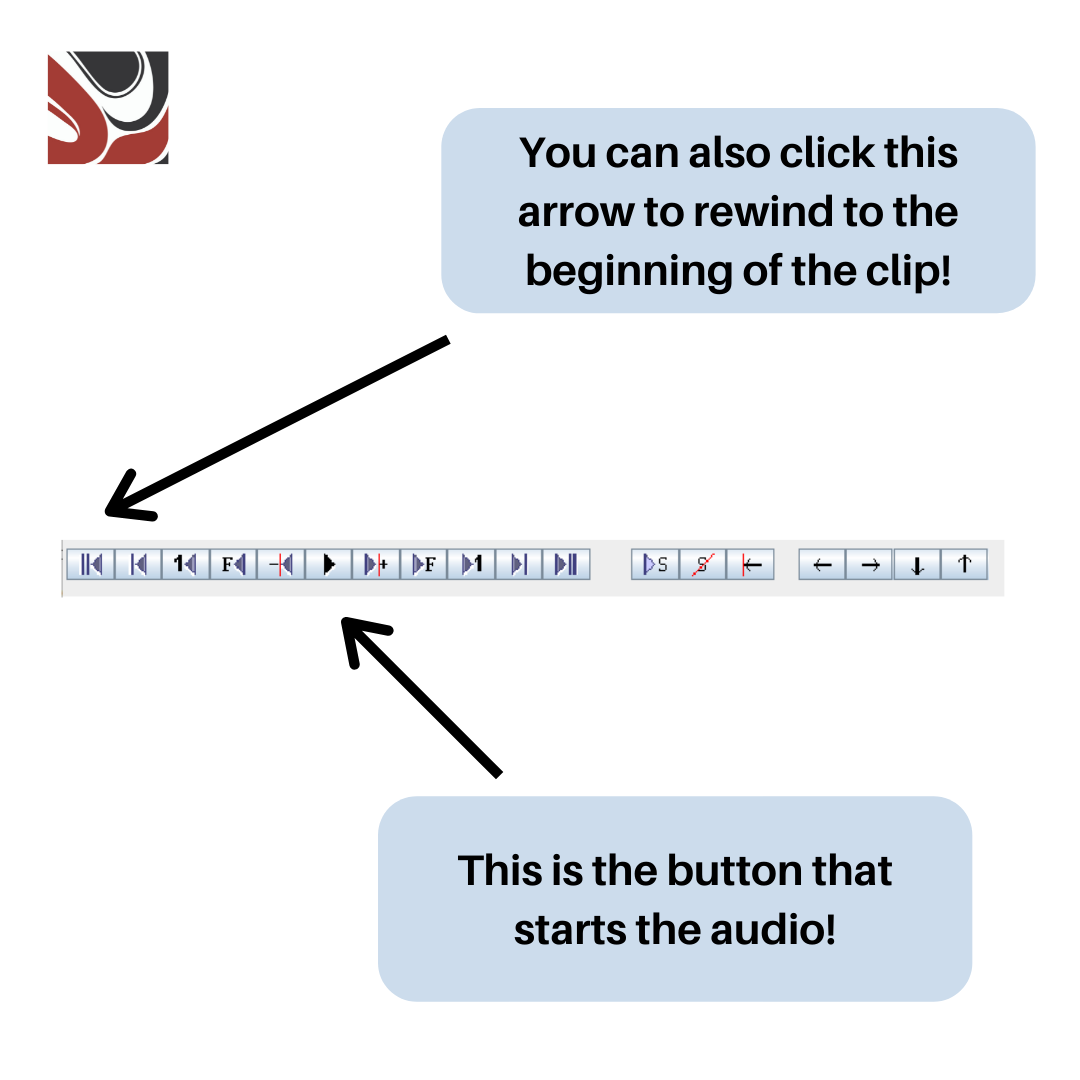...
...
...
...
...
...
...
...
...
| Table of Contents | ||||||||||
|---|---|---|---|---|---|---|---|---|---|---|
|
...
Introduction
...
ELAN is a free tool that you can download and install on your computer device.
...
You will be able to add tiers to audio and video to the level of detail that suites your needs and project. In the demo videos, you will see how you can add to the phrases-level. However, you might want to go deeper and transcribe or write subtitles for each part of a word.
Knowledge Check
If ELAN is a new program for you, we recommend that before you continue with this article and module that you view the ELAN Basics article and module, here: ELAN Basics: Layered Transcriptions
...
Follow this link to download the correct software package for your device: https://archive.mpi.nl/tla/elan
Be sure to allow your computer’s security to let you install this download. Follow the prompts to complete the download and installation.
...
Follow this link to download the correct software package for your device: https://handbrake.fr/
Follow the prompts to complete the download and installation.
...
In order to download Dot.Net, go to this link: http://dotnet.microsoft.com
Dot.Net is supported by Windows, Linux, and Mac OS. It is recommended to download the latest software to install on your device (.NET 6.0 as of April 2022). Follow the prompts to complete the download and installation.
...
| Info |
|---|
You should work to transcribe video files that are MP4s. This is an access file type, which means that your video should already be edited and cleaned up the amount that you want. You should consider these subtitled videos as ones to share on social media or sharing platforms like Youtube or Vimeo. |
Using Segmentation Mode
Before using Segmentation Mode, you will need to:
Upload your MP4 file;
Save your file as an .eaf (ELAN file);
Turn on automatic backups;
Add how many tiers as you need in the file;
and, change the names of your tiers appropriately.
If you need assistance with any of these steps, go directly to the interactive module and skip to Part II: Subtitling in ELAN video tutorial.
Segmentation Mode can be found in the Option tab of the ELAN window. You are in Annotation Mode right now and should switch out of it.
...
While in Segmentation Mode, there will be an additional tier now that is the selected tier that you will be segmenting. You can toggle through your existing tiers with your 'Up' and 'Down' arrow keys.
...
| Info |
|---|
Another line once you input the subtitle file that you will see is ‘Foreign Audio Scan’. Unfortunately, at this time, it is not a very applicable feature likely with your language. This option will try to detect when non-English language is used in your video and try to prescribe text to what it recognizes. With Indigenous languages of this region, there is not currently the capacity to automatically add subtitles in this program. You can delete 'Foreign Audio Scan' if you like. |
Be sure to tick the ‘Burn in’ option box on the subtitles line. If you do not click ‘Burn in’, the subtitles will not be encoded when we start this next process.
...
This is why you definitely should save ELAN files so that you can simply re-export or modify or add to your tiers and not duplicate your work.
| Info |
|---|
Link to Interactive Module & Video TutorialsPlease follow this link to take you to the interactive module with video tutorials: Subtitling in ELANhttps://digi-training.s3.ca-central-1.amazonaws.com/subtitling-in-elan/index.html |
If you have questions about adding subtitles, feel free to contact us at:
Ben Chung
Cell: (604) 319-7094
Email: ben@fpcc.ca
FPCC Office: (250) 652-5952