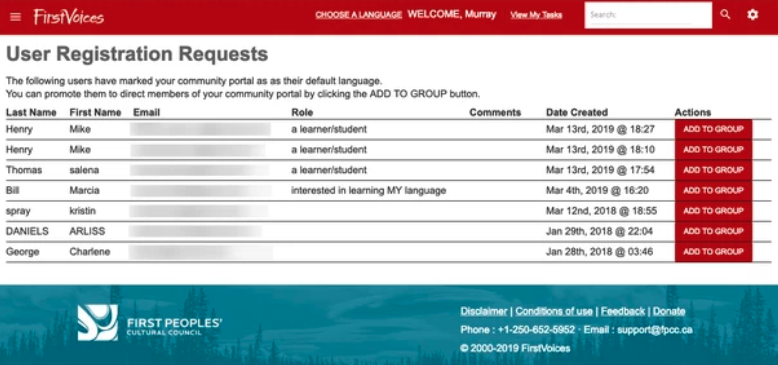Skip to end of metadata
Go to start of metadata
You are viewing an old version of this page. View the current version.
Compare with Current
View Page History
« Previous
Version 10
Next »
Instructions
- When you log in as a Language Administrator to FirstVoices, click on the link to your Dashboard and a list of users who have requested to join your language site will be displayed.
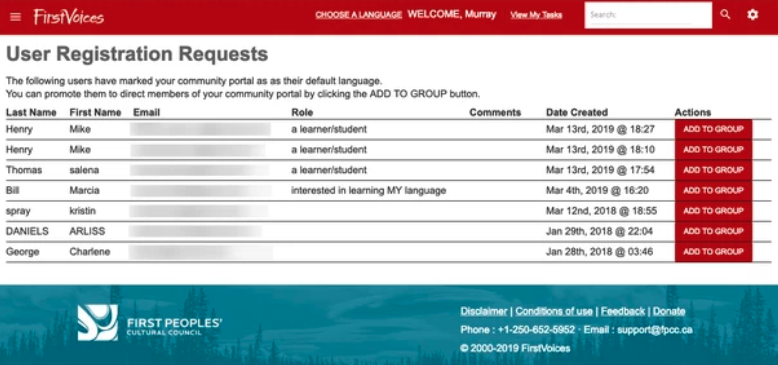
- To accept a request, click 'Add to Group'. Then choose from the drop-down menu which role/access you would like them to have. You can choose which group to add them to: Members, Recorders, Recorders with Approval, or Language Administrators. (To learn more about the roles and what they can do see this article: Who can see your language entries?)