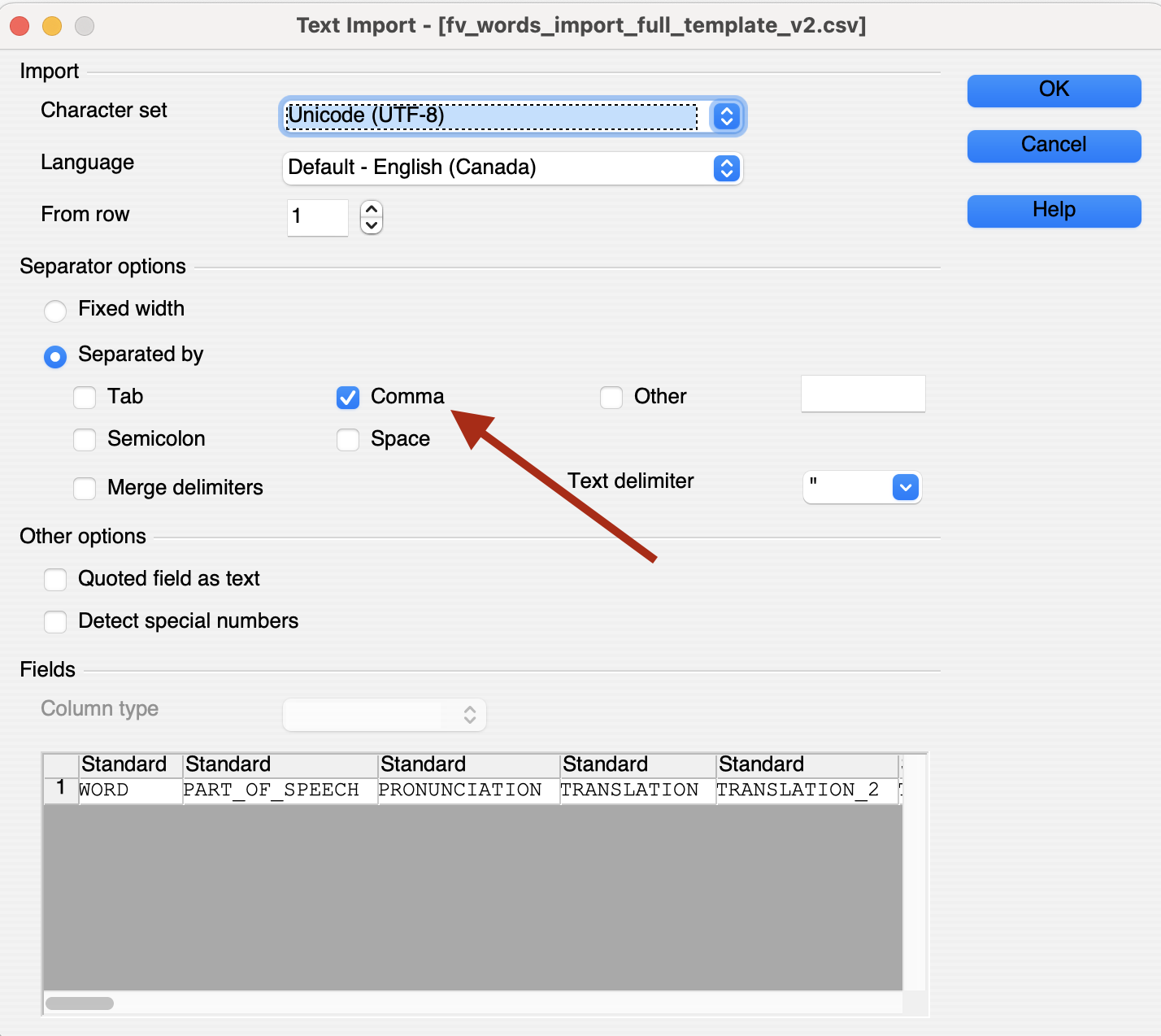The batch upload process is currently being redesigned for the new FirstVoices. Check back later for information about the new batch process when it is ready!
What is a batch?
Members of a language team can submit multiple words or phrases in batches via a spreadsheet format (.csv), allowing many entries to be uploaded to their language site at one time. Alphabets are also uploaded in a spreadsheet format.
The spreadsheet format allows you to work offline to prepare your content, and once you are familiar with the process it can save you a lot of time.
Overview and video tutorial
To upload text-based information, for example a word, its definition, and notes, then you only need to submit a spreadsheet (.csv file) as part of your batch.
To upload media files, such as audio recordings or images, then you will also need to submit your media files to FirstVoices alongside the spreadsheet. The batch upload process has strict file name requirements for media files which you will need to review carefully.
Overall preparation steps
You will work offline to prepare a spreadsheet containing the details of all your entries, and to organize all of your media files. There are very specific requirements for how your files and data should be formatted into this spreadsheet so please carefully look over the preparation instructions below.
Once you're ready, double-check your spreadsheet and all of your files to make sure they are in the correct format. If you are including media files, collect them into a single folder.
Then you'll submit your spreadsheet and media files to FirstVoices through a SharePoint link, and inform us via email when it is ready. To get started with this, or if you need an alternate solution due to internet speed issues, please email hello@firstvoices.com.
As long as there are no errors in your documentation, the FirstVoices team will then upload your files and send you a confirmation email once it has been completed.
Attention to detail
The batch upload process does require very keen attention to detail and as such, some users prefer to add entries individually using the online form. If you like data entry and proofreading, batch uploads can be a really efficient way of uploading entries.
How many entries in a batch?
For your first batch, we require that you submit a small batch of 10-20 entries to familiarize yourself with the process before investing large amounts of time.
Subsequent batches should be 50 entries minimum.
For words and phrases, most teams opt for 100-200 entries per batch as an efficient but still manageable size. Batches can have hundreds or even thousands of entries, but it can be hard to spot or correct errors in a larger spreadsheet.
Preparing and submitting your batch
At this time, FirstVoices accepts the following content to be uploaded in a batch:
Batch upload for words and phrases on the new FirstVoices is coming soon!